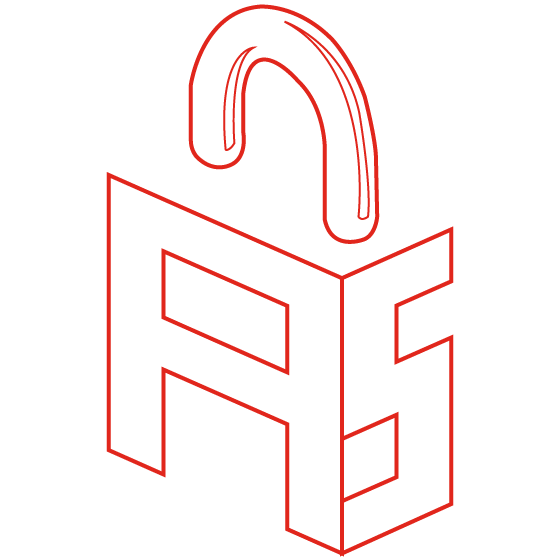MOBILE DATA SECURITY
MOBILE DATA SECURITY
written by Divya Chaudhari on 28/08/21
Table of Content
How to secure mobile devices and data in it?
1. Use Strong/Passwords
2. Using protected wi-fi
3. Using VPNs
4. Encrypting the device
5. Using an Antivirus software
Other Important measures
Conclusion
MOBILE DATA SECURITY

In today’s world, the top priority for many organizations are mobiles since the research shows that due to the increase in mobility there is huge help in enterprises to improve operations and productivity.
Mobile Data Security deals with the security of the data stored inside the mobile and prevents data breach. As businesses generate increasingly data each day the need to secure data from evil minded hackers becomes very important. Thus, there’s never a time when data security isn’t important.
Now, the question arises
How to secure the mobile devices and data in it ?
It may appear challenging as mobile devices can be taken anywhere and can be used by anybody at any time. Nevertheless, on mobile devices securing data is not that hard; if you have proper mindset and tools.
Below, I have mentioned some strategies for mobile data security which one should implement.
- Use Strong Passwords/Biometric :-
Biometric features such as fingerprint authenticators along with strong passwords makes unauthorized access nearly impossible. While setting up your password, it should be 8 or more characters long and also should consist of alphanumeric characters. Don’t hesitate to use the two factor authentication if your phone allows it. Many apps might be tempted to store passwords due to the password complexity such as Google Chrome shows ‘remember me’ option which should be avoided at any cost as it only increases the risk of your password getting spoofed. On the other hand, if you lose your device the other person may gain full access to it. Moreover, don’t forget to change your password timely (at least once in three months).
- Ensure public or free Wifi is protected :-
Everybody loves using free Wifi, mostly when the data plan is less expensive. But inexpensive can turn expensive into a very destructive manner. That’s due to the fact that most of the Wifi networks are not encrypted. These free wifi or open networks allow many baleful people to intrude on the network traffic and easily get your passwords, usernames and other sensitive information. That danger isn’t going anywhere, anytime soon again.
For prevention against wifi hacking, use applications that secure your connection or at least tell you the current status of the wifi you are connected to. WEP (Wired Equivalent Privacy) is less secure compared to WPA (Wifi Protected Access). As a matter of being more careful, you should also turn off your wireless connectivity(Wifi and Bluetooth) when not in use. This will not only avoid automatic connection to unencrypted networks but also save your battery.
- Utilize VPN :-
Using a VPN (Virtual Private Network) client is mandatory when you are not sure about the security status of the network to which you are connected. You can connect to the network securely with the help of VPN. Simultaneously, any browsing activity you do on a public wifi network will be shielded from prying eyes. It also helps in assessing sites that are less secure.
- Encrypt your device :-
Built-in encryption features are bundled in many mobile devices. The process of making data unreadable is called Encryption. And the process of converting the unreadable data to normal data is called Decryption. In case of theft this is very important, as it prevents unauthorized access. You just simply need to locate this feature on your device and enter a password to encrypt your device. This process of encryption may take time depending on the size of your data. The bigger the size of the data, the more time it will take. Importantly, you have to always remember the encryption password as you will need it whenever you want to use your device.
- Install an antivirus application :- Malicious code might be packed with the files and apps that you download on your device. Once such apps or files are launched, this code could send your data to hackers, thereby making you insecure and robbing of your privacy. To avoid this, Installing a reputable antivirus application will assure your security. Many antivirus applications provide more functionalities, like if you lose your device your data will be erased, blocking and tracking unknown callers who might be the threat, and also informing you which applications are safe and which are not. They also offer to delete cookies and clear your browsing history.
Other Important things to be considered :-
- Avoid turning on autofill :-
Many websites and apps automatically fill your username and password when you visit them. This is due to the enabled autofill feature. If this feature is on in your device then turn it off as soon as possible.
- Log out :-
After using mobile apps, especially those apps which are linked to one another, such as google applications, make sure that you log off each time when you are done using them.
- Use only trusted stores :-
You should download apps from secure stores such as Apple’s App store, Play store, etc. This relies on the platform that your mobile device uses.
Conclusion :-
Making your mobile device secure should be one’s first priority as it is not that easy for data to be made safe. It’s important to make sure that you are aware of any cynical activity that occurs in your mobile device, as there are many new vulnerabilities found each day. So for the safer side, you should keep your mobile data security review once a week.